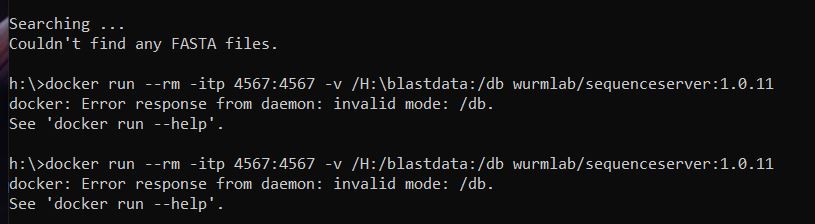Hi all,
I seem to have some trouble getting started with sequence server using the Docker application. I managed to get the container pulled, but I am stuck at STEP 2 “configuration”.
I want to use a FASTA file of coding sequences as blast database. It is stored in following directory: “H:\blastdata”.
I ran following command in the command prompt:
docker run --rm -itp 4567:4567 -v /H:\blastdata:/db wurmlab/sequenceserver:1.0.11
I get following error:
invalid mode: /db.
I have very little experience working with the command prom and am not sure if I am giving the correct command. Anyone with experience using sequenceserver in Windows?
Kind regards,
Sander